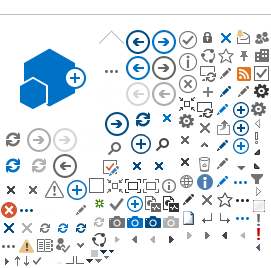Refer to this chapter to familiarise yourself with the BDNSW System; how to log in and log off from the system.
This chapter covers the following topics:
· Log In
· Log Out
Log In
To log in into BDNSW.
1. Enter the BDNSW URL in your browser. The Login page will be displayed
|
@ | Preferred browser is
Google Chrome |
Home Page
2. Enter your Username and Password.
3. Click
Login and the system will validate your details and upon successful login, system will display the Main Menu page.
4. Click Permit > Permit to proceed to Permit page.